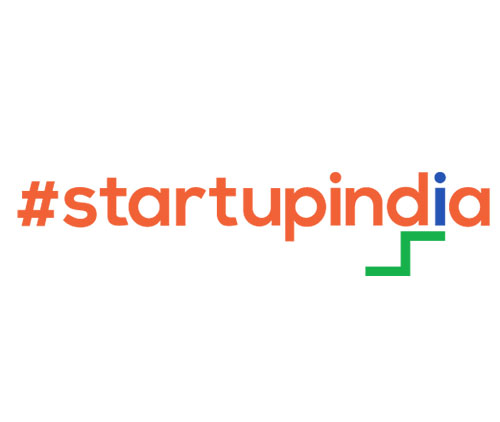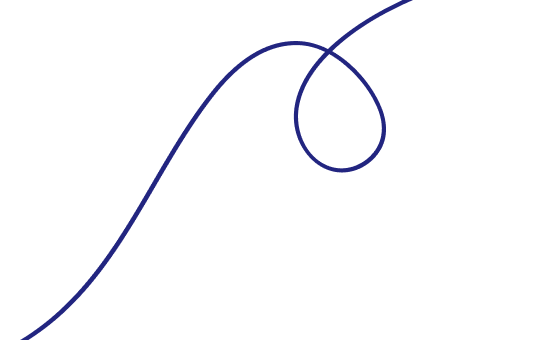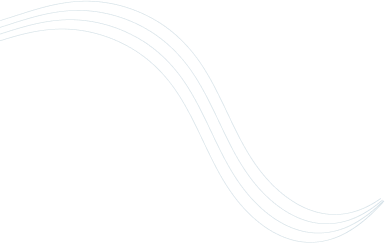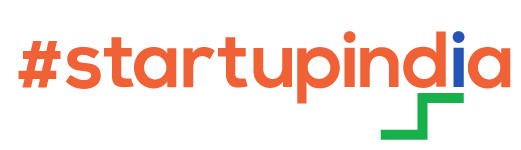Step 1: Initial Setup & Requirements Gathering
1.1 Define Requirements
- Legal Compliance: Understand all UAE payroll and labor laws such as:
- End-of-Service Benefits (Gratuity)
- Leave entitlements (annual, sick, etc.)
- Overtime calculation
- Public holiday rules
- Wage Protection System (WPS)
- Business Needs: Identify the payroll processing frequency (e.g., monthly), types of employees (e.g., full-time, part-time, contract), and required deductions (e.g., employee loans, health insurance).
- Ensure that Oracle Cloud HCM (Human Capital Management) is available, along with the Oracle Cloud Payroll module.
- Confirm that necessary configurations for UAE payroll localization are activated in the system.
Step 2: Oracle Cloud Configuration
2.1 Select UAE as the Country for Payroll
- During the initial setup of Oracle Cloud, select UAE as the country of operation to activate UAE-specific localization features.
- The UAE localization will ensure compliance with local payroll regulations, tax rules, and statutory benefits.
2.2 Enable Payroll Localization
- Go to Payroll Setup > Country-Specific Features > UAE and enable UAE payroll localization. This will automatically configure several country-specific payroll rules.
Payroll elements represent the various components of an employee’s salary, benefits, and deductions. For UAE, ensure you define the following:
- Earnings:
- Basic Salary: Employee’s base pay.
- Allowances: Housing allowance, transportation, and other allowances.
- Overtime: Calculation for overtime based on working hours and local rules.
- Deductions:
- Employee Loans: Set up deductions for employee loans if applicable.
- Insurance Premiums: Configure any mandatory or optional insurance deductions.
- Social Security: While UAE doesn’t have a national social security system, configure other deductions as needed.
- End-of-Service Benefit (EOSB):
- EOSB is calculated based on the number of years worked and is a statutory requirement in the UAE. Create an End-of-Service Benefit element to manage this calculation.
- The EOSB formula typically is: 21 days of salary for each year worked for the first 5 years and 30 days of salary for each subsequent year. Adjust this formula based on company policies.
2.4 Define Payroll Definitions
- Payroll Calendar: Configure your payroll calendar to define the frequency of payroll processing (e.g., monthly). This calendar will control when payroll is processed and how the payroll periods are defined.
- Payroll Periods: Define the start and end dates of each payroll period. These periods should align with UAE’s calendar months.
- Pay Frequency: Set the payroll frequency to Monthly (typically for UAE), but it could also be bi-weekly or weekly if required.
2.5 Configure Payroll Process Flow
- Data entry (e.g., working hours, absence, overtime)
- Payroll calculation and validation
- Payslip generation
- WPS file generation and submission
- Payment execution
Step 3: Setup Employee Information
3.1 Assign Employees to Payroll
- Assign employees to a payroll (e.g., monthly payroll) using Assignments in Oracle Cloud. The system will automatically calculate salary based on the elements configured.
- Specify employee-specific information such as basic salary, allowances, deductions, and tax information in employee records.
3.2 Define Work Locations
- Define employee work locations (e.g., Dubai, Abu Dhabi) as the payroll might differ based on the location. For example, an employee in Dubai might have a different tax scenario or benefits than one in Abu Dhabi.
3.3 Define Leave Policies
- Configure employee leave entitlements (annual leave, sick leave, maternity leave) as per UAE labor law.
- Employees are entitled to 30 days of annual leave after one year of service.
- Sick leave entitlement in the UAE is 15 days with full pay, followed by 30 days with half pay.
Step 4: Setup Bank Integration and WPS
In UAE, the Wage Protection System (WPS) is mandatory for salary payments.
4.1 Set Up Bank Interface
- Configure Oracle Cloud Payroll to generate payment files compatible with UAE bank systems.
- Integrate Oracle Cloud with employee bank accounts and ensure salary payments are processed electronically.
4.2 Configure WPS Integration
- Enable the Wage Protection System (WPS) integration to comply with UAE’s mandatory requirement for salary payments through approved banks.
- Generate the WPS Salary Payment File from Oracle Cloud Payroll. The file should be submitted to the UAE Ministry of Labor’s WPS system for each payroll cycle.
Step 5: Define Payroll Calculation Rules
5.1 Configure Payroll Calculation Rules
- Set up detailed payroll calculation rules for:
- Earnings: Regular pay, allowances, and bonuses.
- Deductions: Loans, insurance, and any applicable deductions.
- Overtime: Set the rules for calculating overtime, considering the UAE law on overtime compensation.
- End-of-Service Benefits: Configure EOSB calculations based on years of service.
5.2 End-of-Service Benefit (EOSB) Calculation
- Gratuity Calculation: For employees leaving the company, Oracle Cloud Payroll should automatically calculate the gratuity based on their tenure.
- EOSB calculation is generally based on:
- 21 days of basic salary for each year worked for the first 5 years.
- 30 days of basic salary for each year worked after the first 5 years.
Step 6: Testing Payroll
6.1 Perform Dry Run/Pre-Production Testing
- Run simulations of the payroll processing for one or more employees to verify that:
- Payroll elements are correctly calculated (salary, deductions, EOSB, etc.)
- WPS files are correctly generated.
- Payslips are generated in compliance with UAE requirements.
6.2 Conduct User Acceptance Testing (UAT)
- Involve HR, payroll administrators, and employees to review and approve the payroll results.
- Ensure all edge cases (e.g., different types of leave, overtime scenarios, EOSB calculations) are properly handled.
Step 7: Go-Live and Payroll Processing
- After finalizing employee records and payroll elements, run the first official payroll for a test group or the entire organization.
- Verify the accuracy of:
- Salary calculations
- Leave accruals and deductions
- End-of-Service Benefit calculations
7.2 Submit WPS Files
- Generate the WPS Salary Payment File and submit it to the UAE Ministry of Labor.
- Ensure that the system generates the file in the correct format required by UAE banks for processing.
Step 8: Post-Go-Live Activities
8.1 Monitor Payroll Processing
- Regularly monitor payroll runs for errors and discrepancies.
- Check that WPS files are submitted successfully, and employees receive their salaries as per UAE regulations.
8.2 Audit and Compliance
- Perform periodic audits of payroll data to ensure compliance with UAE labor laws and tax regulations.
- Ensure that the end-of-service benefits, leave entitlements, and all statutory deductions are properly calculated.
8.3 Training and Support
- Train HR, payroll administrators, and managers on using Oracle Cloud Payroll for UAE legislation.
- Set up a support mechanism to resolve any payroll-related issues or questions.