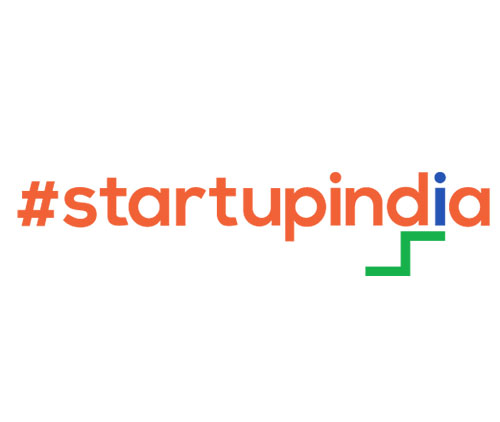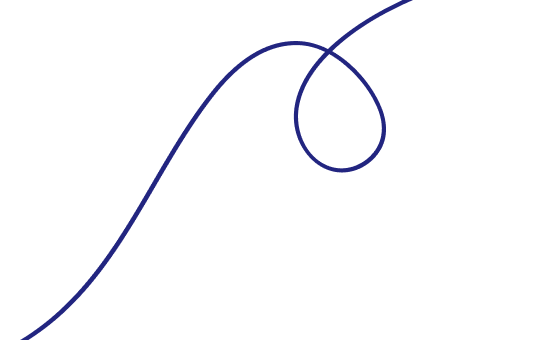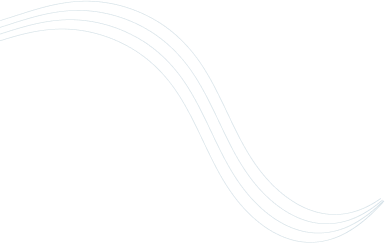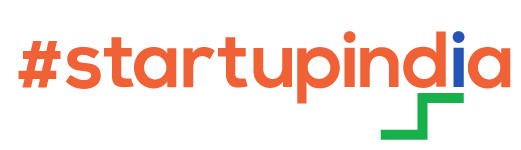Oracle Cloud SCM (Supply Chain Management) has incorporated the Redwood Design System to significantly improve both the user interface (UI) and user experience (UX) for supply chain professionals.
The integration of Redwood into Oracle Cloud SCM provides a modern, consistent, and highly responsive user experience across devices, along with more streamlined workflows and easier navigation.
Here are some new features in Oracle Cloud SCM using Redwood along with improvements in navigation:
1. Intuitive and Consistent User Interface with Redwood Design System
- Modern Visuals: The Redwood Design System brings a sleek, modern look to Oracle Cloud SCM with consistent color schemes, typography, and iconography. It ensures that all SCM components have a uniform look, improving usability and reducing cognitive load for users.
- Simplified Navigation: Redwood’s emphasis on clear, consistent, and minimalistic design ensures users can navigate through complex SCM processes with ease. Key elements like search, filters, and tabs are streamlined for better discoverability and ease of use.
2. Enhanced Navigation and Menu Structure
- Sticky Menus and Global Navigation Bar: Oracle Cloud SCM now features sticky menus and a global navigation bar that stays visible as users scroll, making it easier to access key functions such as procurement, inventory management, order fulfillment, and analytics.
- Consolidated Navigation: Navigation menus have been consolidated to reduce clutter and ensure that users spend less time searching for the appropriate section. Side navigation offers quick access to critical modules (e.g., inventory, order management, demand planning), with visual cues to help users understand their location within the application.
- Breadcrumb Navigation: Breadcrumbs are used across the SCM pages to show users their location within the application. This makes it easier for users to backtrack and understand the context of the data they are viewing.
3. Personalized Dashboards
- Customizable Dashboards: Users can personalize their dashboards to show key performance indicators (KPIs) and metrics that are most relevant to their roles. For example, procurement teams can prioritize supplier performance, while inventory managers focus on stock levels and order fulfillment statuses.
- Drag-and-Drop Widgets: With Redwood’s intuitive UI, users can easily add or remove widgets to their dashboards by dragging and dropping components. This level of customization ensures that each user gets a dashboard tailored to their specific needs.
- Adaptive Dashboards: Dashboards adapt to different screen sizes, ensuring that users have a consistent experience across devices, from desktops to tablets to smartphones.
4. Data Visualizations and Reporting
- Interactive Data Visualizations: Enhanced reporting features using Oracle JET (JavaScript Extension Toolkit) allow for dynamic and interactive data visualizations on Redwood pages. Users can interact with data grids, charts, and graphs to drill down into the specifics of supply chain data.
- Advanced Analytics: Oracle SCM provides predictive analytics tools, powered by machine learning (ML), to help users forecast demand, optimize inventory levels, and predict disruptions in the supply chain. These features are accessible via intuitive charts and dashboards.
5. Enhanced Mobile Experience
- Responsive Design: The Redwood design ensures a fully responsive experience for mobile users. Supply chain professionals can access dashboards, track inventory, approve orders, and receive alerts on the go via smartphones or tablets.
- Mobile-Optimized Navigation: The mobile version of Oracle Cloud SCM includes a simplified navigation structure for quick access to critical functions, making it easy for users to manage supply chain activities from anywhere, at any time.
6. Streamlined Order Management and Fulfillment
- Simplified Order Process: Order management pages have been enhanced with Redwood UI to provide clear and simple workflows, reducing the number of clicks needed to process orders. Tasks like creating orders, reviewing order status, and handling returns are streamlined.
- Real-time Order Tracking: Enhanced navigation makes it easier for users to track orders in real-time, including status updates, shipment details, and delivery schedules. Notifications can alert users when there is a delay or change in the order’s status.
- Quick Actions: Users can perform quick actions from the order management page, such as approving or rejecting orders, directly from the dashboard or via a context menu.
7. Improved Inventory Management
- Real-Time Inventory Updates: The inventory management interface has been revamped to show real-time data on stock levels, stock movements, and inventory forecasts. With Redwood, users can easily visualize current inventory status and make informed decisions.
- Inventory Optimization: Oracle SCM now includes intelligent suggestions for inventory replenishment based on real-time sales data, demand forecasts, and historical trends. Users can quickly take action to reorder stock or adjust inventory levels directly from the inventory page.
- Advanced Search and Filters: Redwood’s enhanced navigation includes powerful search and filter options for managing large inventories, allowing users to find items quickly based on criteria such as item type, location, or supplier.
8. Enhanced Supplier Collaboration
- Supplier Portal Integration: The supplier portal has been enhanced with a modern UI, improving collaboration between supply chain teams and suppliers. Suppliers can easily track orders, update delivery status, and communicate with procurement teams through an integrated messaging feature.
- Supplier Performance Dashboards: Procurement teams can track supplier performance in real time, viewing metrics such as on-time delivery, order accuracy, and quality scores, all presented in a clean, easy-to-read format.
- Streamlined Communication: Redwood’s design makes it easier for procurement teams to send messages, requests, and status updates directly from the supplier portal, reducing delays in communication.
9. Smart Procurement and Sourcing
- Automated Procurement Workflows: With the use of AI and machine learning, Oracle SCM using Redwood offers automated procurement workflows, including intelligent order recommendations and supplier selection based on historical performance and other key criteria.
- Supplier Search and Comparison: The interface for sourcing suppliers has been enhanced to allow users to easily compare suppliers based on pricing, performance, and availability, helping to streamline procurement decisions.
- Simplified Purchase Order Creation: Redwood simplifies the purchase order creation process, allowing users to select suppliers, define quantities, and specify delivery timelines with fewer clicks and a more intuitive process.
10. AI-Driven Recommendations
- Predictive Analytics for Demand Forecasting: AI-driven recommendations are integrated into Oracle SCM to provide insights into inventory levels, order quantities, and supplier performance based on historical data. The system can suggest adjustments to inventory and sourcing strategies.
- Risk Management Alerts: The system can also detect potential risks in the supply chain, such as inventory shortages or delays in supplier shipments, and notify users via visual alerts or notifications in the navigation bar.
11. Advanced Search and Filter Capabilities
- Search Enhancements: The search functionality in Oracle Cloud SCM has been upgraded with advanced filters and suggestions that make it easier to locate specific records (e.g., orders, shipments, suppliers) using multiple criteria (e.g., item type, supplier name, shipment status).
- Smart Filters: Filters are dynamic and context-aware, providing users with relevant search criteria based on their current task or location within the application, making it easier to refine search results and find the information they need faster.
12. Global Navigation and Role-Based Access
- Global Navigation Bar: The global navigation bar provides a consistent, high-level view of key supply chain modules like procurement, inventory, order management, and reporting. This allows users to quickly switch between different areas of the application.
- Role-Based Access: The UI supports role-based access, so users can only see the modules and data they are authorized to view. This helps prevent clutter and ensures that users have quick access to only the information that is relevant to their role.